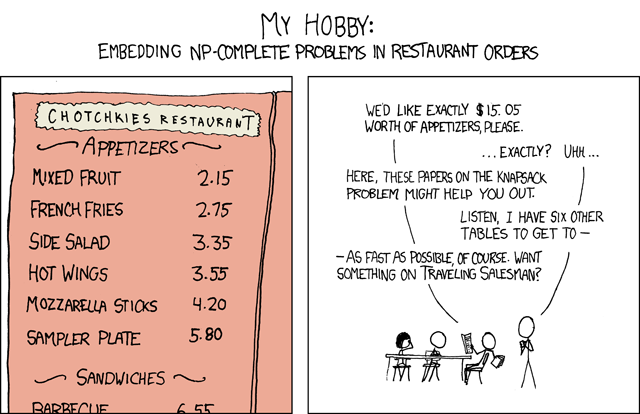Click on the pictures to see the 360 degree views.
the moon
seven wonders
I almost wish I hadn't gone down that rabbit-hole — and yet — and yet — it's rather curious, you know, this sort of life!
Saturday, December 05, 2009
DNS security flaws

full story
In practice the DNS service behaves very much like the /etc/hosts file on your computer, which is where the system initially looks up name resolutions before relying on the DNS system. The file is basically a list of IP addresses followed by the name you've associated with those IP addresses. For example, if you edit the file you can associate any domain name with any IP address of your choosing.
1. Open Terminal and enter the following command to edit the hosts file
sudo pico /etc/hosts
2. Go to the bottom of the file and enter the following:
74.125.19.106 www.apple.com
3. Press control-o followed by the return key to save the file
Thursday, November 19, 2009
Saturday, November 14, 2009
Thursday, November 12, 2009
Sunday, November 08, 2009
How to do print screen in Mac OS X
see here
full screen: command key + Shift + 3
selected screen: command key + Shift + 4, then mouse will look like "+" sign, then choose selected region.
full screen: command key + Shift + 3
selected screen: command key + Shift + 4, then mouse will look like "+" sign, then choose selected region.
Monday, November 02, 2009
Tuesday, October 13, 2009
Thursday, October 08, 2009
Google Honors Anniversary of Bar Code Patent Awarded to Drexel Alumnus, Faculty Member
On Wednesday, October 8, 2009, Google celebrated the 57th anniversary of the first bar code patent by changing the logo on its Web site with a black and white bar code design.
Drexel alumnus Norman Woodland (above) CoE '47, Hon. '98, and faculty member Bernard Silver received the first patent (U.S. Patent # 2,612,994) for their bar code on October 7, 1952. The bar code created by Woodland and Silver was comprised of a series of concentric circles, not the black and white vertical lines used currently.
Drexel alumnus Norman Woodland (above) CoE '47, Hon. '98, and faculty member Bernard Silver received the first patent (U.S. Patent # 2,612,994) for their bar code on October 7, 1952. The bar code created by Woodland and Silver was comprised of a series of concentric circles, not the black and white vertical lines used currently.
Wednesday, August 12, 2009
Read bangla newpaper on mac
This firefox extension converts some Old Bangla Newspaper Website to Unicode 4.2.
You need unicode installed on you machine. Download unicode for mac here
It was for old firefox versions.
To make it run on your new firefox, you can download the xpi file------>rename it to zip ----> unzip it ----> change maxVersion attribute in the install.rdf file to 3.* ----> then again zip it ----> rename to xpi.
OR
just download and install this
--
Sheetal
--A journey of a thousand miles begins with a single step --
You need unicode installed on you machine. Download unicode for mac here
It was for old firefox versions.
To make it run on your new firefox, you can download the xpi file------>rename it to zip ----> unzip it ----> change maxVersion attribute in the install.rdf file to 3.* ----> then again zip it ----> rename to xpi.
OR
just download and install this
--
Sheetal
--A journey of a thousand miles begins with a single step --
Tuesday, August 04, 2009
upload and send large files
http://www.uploadandsend.com/#
--
Sheetal
--A journey of a thousand miles begins with a single step --
--
Sheetal
--A journey of a thousand miles begins with a single step --
Thursday, July 23, 2009
Wednesday, July 22, 2009
Wednesday, April 01, 2009
Counting in for loop in dos batch
This is the default behaviour of a FOR loop:
@echo off
setlocal
:: count to 5 storing the results in a variable
set _tst=0
FOR /l %%G in (1,1,5) Do (echo [%_tst%] & set /a _tst+=1)
echo Total = %_tst%
C:>demo_batch.cmd
[0]
[0]
[0]
[0]
[0]
Total = 5
Notice that when the FOR loop finishes we get the correct total, so the variable correctly increments, but during each iteration of the loop the variable is stuck at it's initial value of 0
The same script with EnableDelayedExpansion, gives the same final result but also displays the intermediate values:
@echo off
setlocal EnableDelayedExpansion
:: count to 5 storing the results in a variable
set _tst=0
FOR /l %%G in (1,1,5) Do (echo [!_tst!] & set /a _tst+=1)
echo Total = !_tst!
C:\>demo_batch.cmd
[0]
[1]
[2]
[3]
[4]
Total = 5
Notice that instead of %variable% we use !variable!
http://www.ss64.com/nt/setlocal.html
Thursday, February 26, 2009
The gate of death
http://www.thedailystar.net/newDesign/news-details.php?nid=77648
--
Sheetal
--A journey of a thousand mile begins with a single step --
--
Sheetal
--A journey of a thousand mile begins with a single step --
vista "configuring updates step 3 of 3" continous loop solution
I stepped into this mess today and finally got out of it. what i did-
1. when you see the “Microsoft (C)” with the moving lines, hold the power button until it shuts down.
2. then start it again, you will find a window asking for "launch automatic repair". choose this option.
3. i didn't have to do anything else. if you are still stuck, follow these instructions.
1. when you see the “Microsoft (C)” with the moving lines, hold the power button until it shuts down.
2. then start it again, you will find a window asking for "launch automatic repair". choose this option.
3. i didn't have to do anything else. if you are still stuck, follow these instructions.
Sunday, February 22, 2009
Monday, January 12, 2009
wireshark display filters
http://wiki.wireshark.org/DisplayFilters
--
Sheetal
--A journey of a thousand mile begins with a single step --
--
Sheetal
--A journey of a thousand mile begins with a single step --
Sunday, January 11, 2009
Download entire website using wget
wget-tircks-and-tips
If want you save the website exactly the same way a web-browser do, use the following command
wget --no-check-certificate -nd -pHEK -erobots=off http://www.example.com
--
Sheetal
--A journey of a thousand mile begins with a single step --
If want you save the website exactly the same way a web-browser do, use the following command
wget --no-check-certificate -nd -pHEK -erobots=off http://www.example.com
--
Sheetal
--A journey of a thousand mile begins with a single step --
Monday, January 05, 2009
Subscribe to:
Posts (Atom)